Address
304 North Cardinal St.
Dorchester Center, MA 02124
Work Hours
Monday to Friday: 7AM - 7PM
Weekend: 10AM - 5PM
Address
304 North Cardinal St.
Dorchester Center, MA 02124
Work Hours
Monday to Friday: 7AM - 7PM
Weekend: 10AM - 5PM

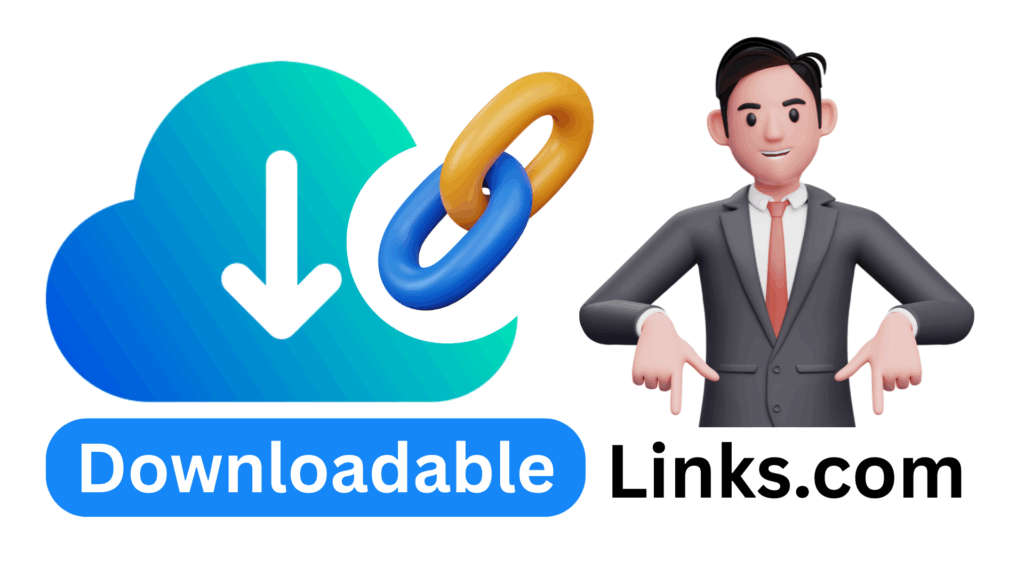
A download link maker is a digital tool that allows you to generate a direct download link for any file you want to share online. Instead of making users view or preview content, it lets them download the file instantly—making file transfers smooth, quick, and professional.
Whether you’re wondering how to make a download link for a PDF, ZIP file, or video, or looking to integrate links into platforms like Webflow, a download link maker simplifies the entire process. And with DownloadableLinks.com, you can generate one-click file access without any complexity.
Here are the top reasons to use a download link maker:
Whether you’re a student, developer, marketer, or small business owner, tools like this make content delivery effortless.
?dl=0 to ?dl=1 in the URL to force a download.download attribute.💡 Tip: Use tools like Bitly to shorten your links for better tracking and presentation.
Follow these steps to create a download shortcut for any file:
When selecting a download link generator or maker, ensure it includes:
If you’re embedding in a custom-coded site or platform like Webflow or WordPress:
htmlCopyEdit<a href="https://yourlink.com/filename.pdf" download>Click here to download the file</a>
Just replace the URL and file name with your own. This allows one-click file downloads directly from your web page.
For those using Webflow, here’s how you can make a direct download link:
download attribute for a forced download.This approach is perfect for eBooks, PDFs, price lists, media kits, and more.
| Tool | Best For | Website |
|---|---|---|
| Google Drive | Quick file hosting | drive.google.com |
| Dropbox | Secure and simple sharing | dropbox.com |
| OneDrive | Microsoft ecosystem integration | microsoft.com |
| Bitly | Link shortening & analytics | bitly.com |
| DownloadableLinks.com | Direct file link creation | downloadablelinks.com |
To protect your files and links:
In a world where speed and ease matter, a download link maker is a vital tool for anyone working with digital content. Whether you’re managing a business, designing in Webflow, or simply figuring out how do I make a download link, the right tool makes all the difference.
Visit DownloadableLinks.com today to create reliable, fast, and secure file download links—no tech skills required.