Address
304 North Cardinal St.
Dorchester Center, MA 02124
Work Hours
Monday to Friday: 7AM - 7PM
Weekend: 10AM - 5PM
Address
304 North Cardinal St.
Dorchester Center, MA 02124
Work Hours
Monday to Friday: 7AM - 7PM
Weekend: 10AM - 5PM
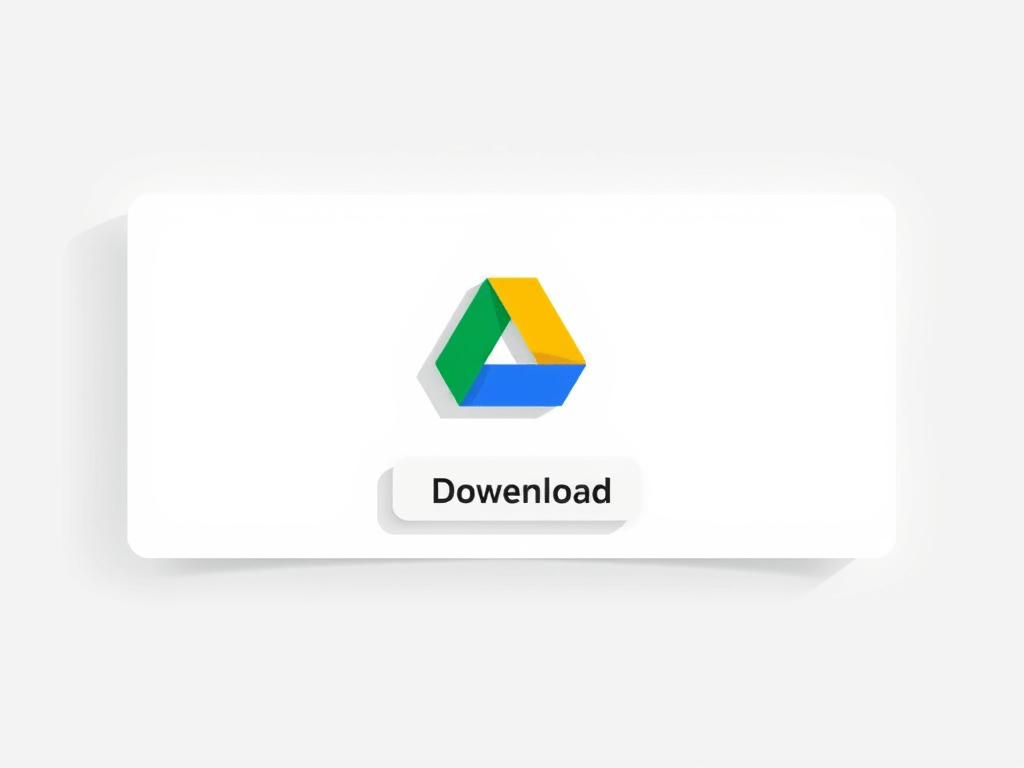

In today’s digital age, quick access and seamless file sharing are essential. Whether you’re sharing documents, videos, or images, the google drive direct link download method allows users to bypass the preview step and download files instantly. This technique transforms a regular sharing link into a direct, one-click download shortcut—perfect for business, education, or personal use.
A Google Drive direct link download is a modified URL that skips the preview window and directly initiates file downloading. Normally, when you share a file from Google Drive, recipients are taken to a Google preview page. This added step can be inconvenient, especially when distributing multiple files or time-sensitive materials.
A direct Google Drive link ensures that users click once and the download starts immediately.
Here are a few strong reasons to use direct file sharing links:
Follow this simple method:
https://drive.google.com/file/d/FILE_ID/view?usp=sharingbashCopyEdithttps://drive.google.com/uc?export=download&id=FILE_ID
Shared link:https://drive.google.com/file/d/1a2b3c4d5EfGHijkLmnOPQRsTUVWxyz/view?usp=sharing
Direct download link:https://drive.google.com/uc?export=download&id=1a2b3c4d5EfGHijkLmnOPQRsTUVWxyz
If you prefer automation over manual editing, try these trusted link generators:
These platforms offer easy ways to generate one-click download URLs, improve usability, and even track clicks.
When using or distributing instant file links, keep the following in mind:
While Google Drive is widely used, other platforms also support direct file access:
| Platform | Feature Highlights |
|---|---|
| Dropbox | Supports direct downloads, great for teams |
| OneDrive | Integrated with Microsoft tools |
| Box | High security and control features |
Explore these options if you’re looking for flexibility beyond Google Drive.
If your link isn’t triggering a download:
Always double-check link settings and use a direct link generator when in doubt.
The google drive direct link download method is a powerful tool to make your file sharing more professional, user-friendly, and efficient. Whether you’re sending content to clients or embedding downloads on your website, this approach ensures a seamless, one-click experience.
Explore more tools and guides on DownloadableLinks.com for smarter file sharing solutions.