Address
304 North Cardinal St.
Dorchester Center, MA 02124
Work Hours
Monday to Friday: 7AM - 7PM
Weekend: 10AM - 5PM
Address
304 North Cardinal St.
Dorchester Center, MA 02124
Work Hours
Monday to Friday: 7AM - 7PM
Weekend: 10AM - 5PM
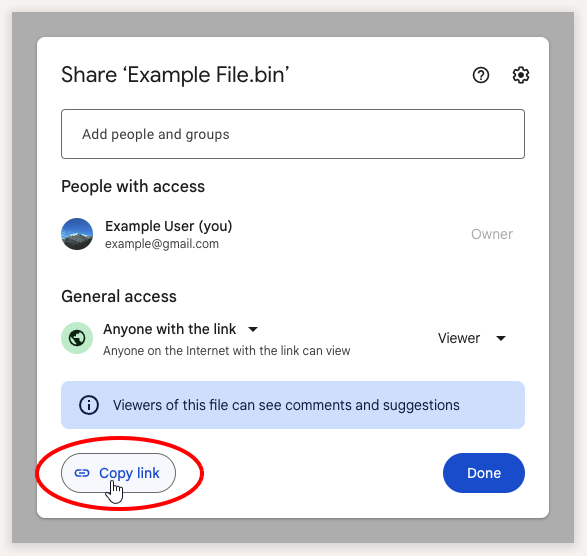
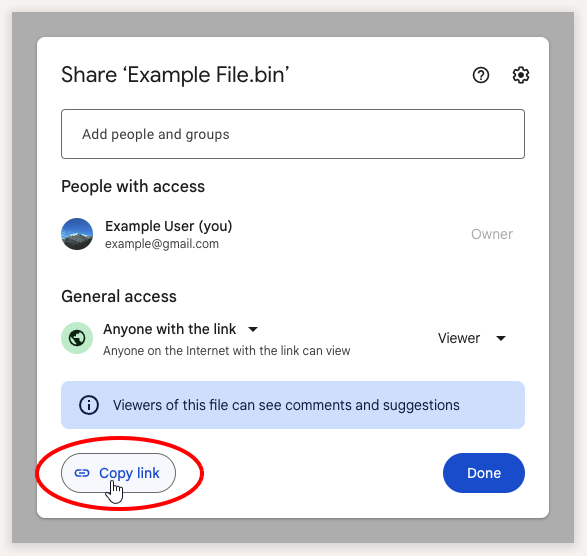
If you’re trying to create direct download link for a file, image, or document stored in the cloud—especially from Google Drive or similar platforms—you’ve come to the right place. This guide shows you how to create fast and reliable direct download links using DownloadableLinks.com, a free and virus-free tool that ensures lifetime accessibility of the links you generate.
With platforms like Google Drive, Dropbox, or OneDrive, sharing files often leads users to preview pages, not instant downloads. That’s where a direct download link makes all the difference.
Creating direct download links is useful when you want to:
Whether it’s for PDFs, images, ZIPs, or MP3s—DownloadableLinks.com offers a one-click solution.
This tool is completely free, virus-free, and provides lifetime accessible links. No registration required.
Embed direct links into HTML buttons:
<a href="YOUR_DIRECT_LINK" download>Download Now</a>Share files easily in documents, WhatsApp, or email without viewers needing to open Google Drive.
Avoid broken links or preview-only links—use DownloadableLinks.com to embed true downloads.
Enhance your file-sharing experience using DownloadableLinks.com for these needs:
While we recommend our own tool for convenience, you can also explore:
Creating a direct download link has never been easier. With DownloadableLinks.com, you get a safe, fast, and permanent solution to file sharing. Whether for business, academics, or personal use, convert your cloud files into direct links in seconds—no signup, no ads, and no hassle.
Give DownloadableLinks.com a try and transform how you share files online.