Address
304 North Cardinal St.
Dorchester Center, MA 02124
Work Hours
Monday to Friday: 7AM - 7PM
Weekend: 10AM - 5PM
Address
304 North Cardinal St.
Dorchester Center, MA 02124
Work Hours
Monday to Friday: 7AM - 7PM
Weekend: 10AM - 5PM
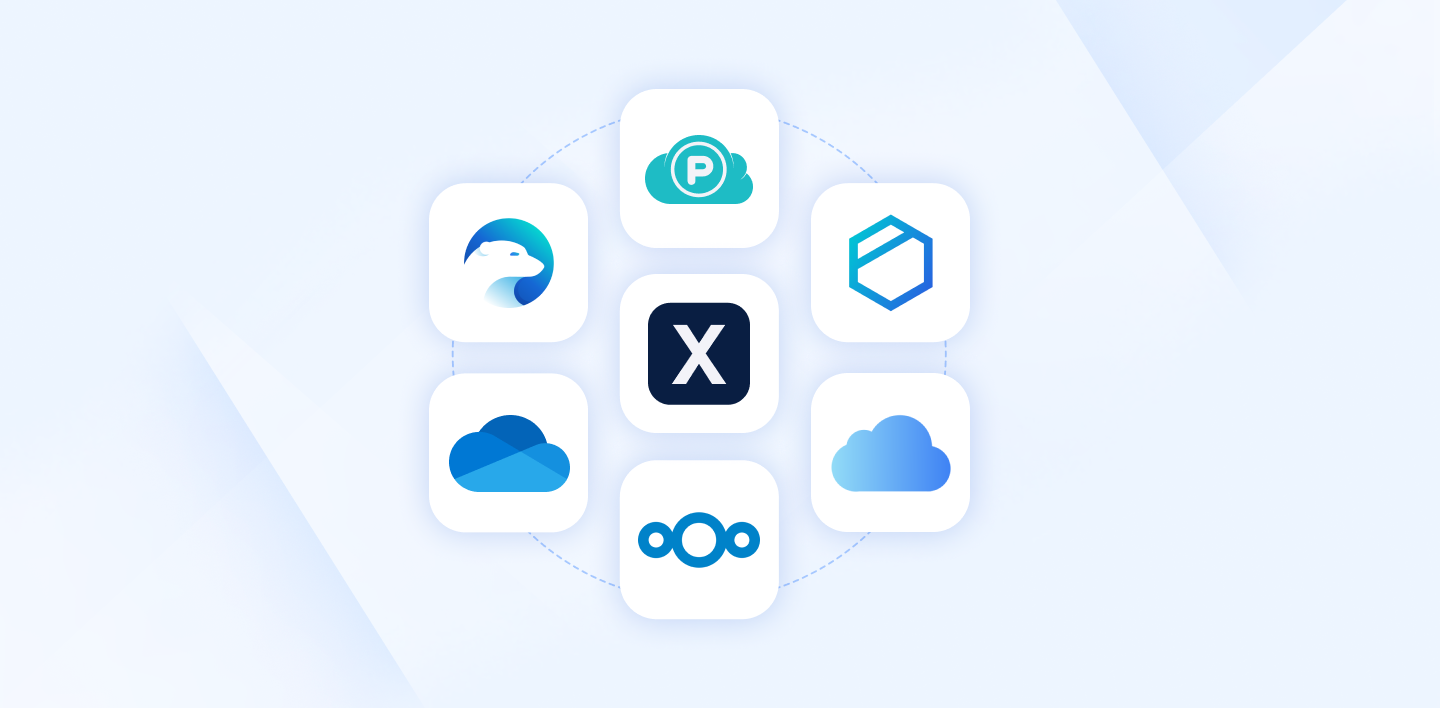
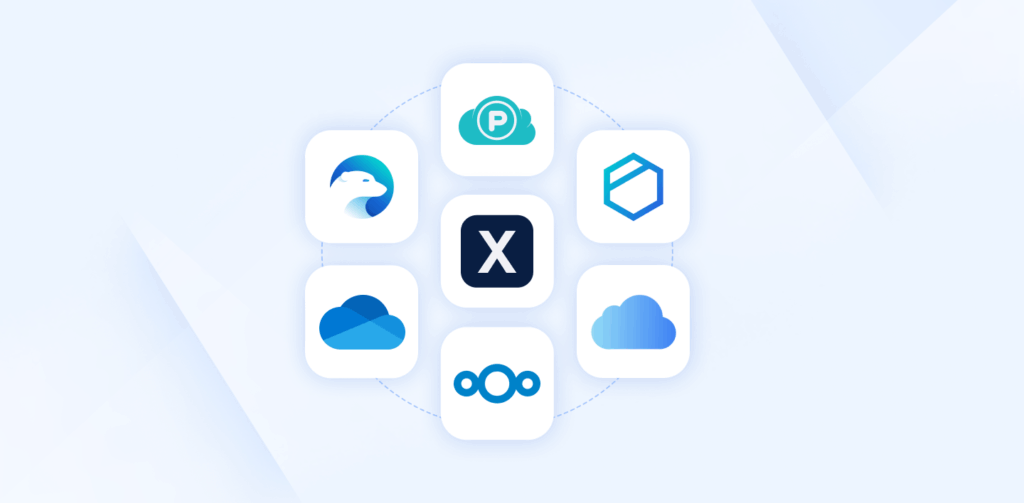
When it comes to file sharing, a Direct Download Link allows users to download files with just one click, skipping unnecessary previews or permission requests. While Google Drive is a popular choice for cloud storage and sharing, many users look for alternatives that offer better control, pricing, or advanced file-sharing features.
In this article, we’ll explore the top Google Drive alternatives that support instant file links, making them ideal for personal, academic, or professional use. We’ll also show you how to integrate tools like Dropbox, Microsoft OneDrive, and Bitly for seamless, trackable downloads.
While Google Drive is integrated with Gmail and easy to use, it has a few limitations:
These restrictions can lead individuals and businesses to seek better solutions that support direct file sharing with more flexibility and fewer access barriers.
Dropbox is one of the most trusted cloud storage platforms, and it offers a simple way to generate download shortcuts.
?dl=0 at the end of the URL with ?dl=1 to force a direct download.Example:
From:https://www.dropbox.com/s/abc123/filename.pdf?dl=0
To:https://www.dropbox.com/s/abc123/filename.pdf?dl=1
✅ Dropbox also offers file versioning, sync features, and mobile support — perfect for teams and freelancers.
If you’re already using Microsoft Office, OneDrive is a natural alternative to Google Drive.
You can generate Direct Download Links by creating an “embed link” and using the raw download URL. This is ideal for large documents or team projects where permissions must be tightly managed.
pCloud offers secure cloud storage with an emphasis on privacy and unlimited file size uploads.
You can generate direct links and even set expiration dates or download limits, making it great for sending sensitive or time-limited files.
Once you’ve created your Direct Download Link, you can shorten and track it using Bitly.
Whether you’re emailing files to clients or sharing them on social media, Bitly helps make your links cleaner and more professional.
| Feature | Google Drive | Dropbox | OneDrive | pCloud |
|---|---|---|---|---|
| Free Storage | 15 GB | 2 GB | 5 GB | 10 GB |
| Direct Download Link | ✅ Limited | ✅ Easy | ✅ Manual | ✅ Customizable |
| Max Upload Size (Free) | 5 TB | 50 GB | 250 GB | Unlimited |
| Link Expiry & Password | ❌ No | ✅ Yes (Pro) | ✅ Yes | ✅ Yes |
| Platform Integration | Google Apps | Many | Office 365 | Standalone |
Here are some tips to ensure your direct file sharing workflow stays effective and secure:
Creating a Direct Download Link doesn’t have to mean sticking with Google Drive. Whether you’re a freelancer, student, marketer, or business owner, there are plenty of Google Drive alternatives that offer advanced file sharing, storage management, and privacy controls.
By using platforms like Dropbox, OneDrive, pCloud, and Bitly, you can create professional, trackable, and fast-sharing workflows that better suit your needs.
For more tools and tutorials on instant file links, visit DownloadableLinks.com.