Address
304 North Cardinal St.
Dorchester Center, MA 02124
Work Hours
Monday to Friday: 7AM - 7PM
Weekend: 10AM - 5PM
Address
304 North Cardinal St.
Dorchester Center, MA 02124
Work Hours
Monday to Friday: 7AM - 7PM
Weekend: 10AM - 5PM
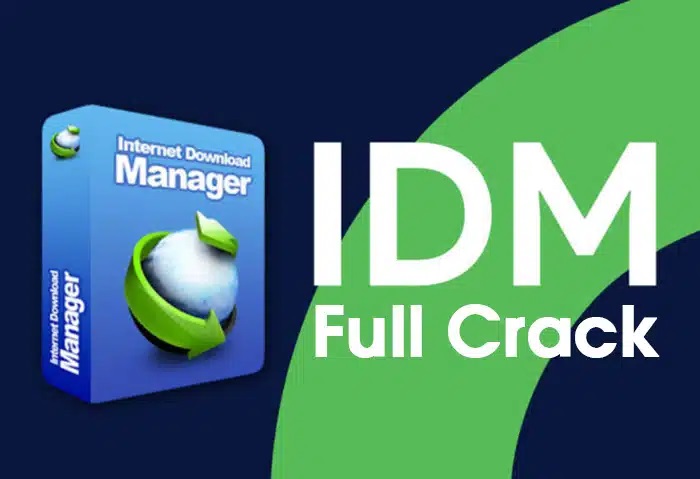
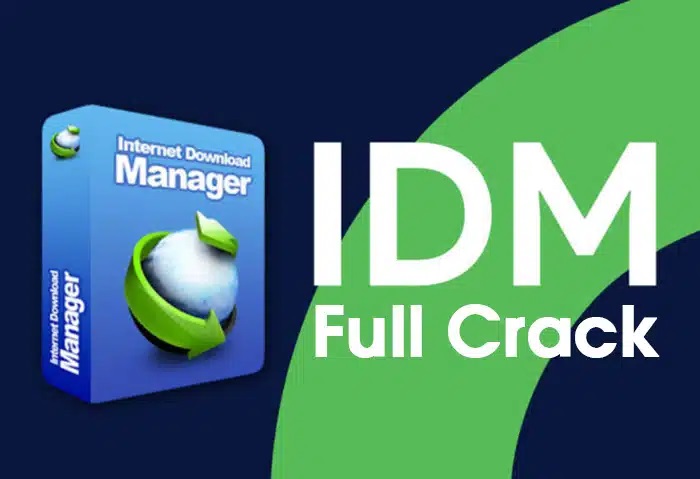
A Direct Download Link simplifies the way users access files online by allowing them to start downloads instantly—without redirections or previews. When combined with powerful tools like Internet Download Manager (IDM), the download process becomes even faster and more efficient.
In this post, you’ll learn how to use IDM legally to manage and accelerate file downloads using direct file sharing techniques. We’ll also cover how to create downloadable links from platforms like Google Drive, Dropbox, and OneDrive, and how to optimize them for best performance.
Internet Download Manager, commonly known as IDM, is a trusted software that allows users to boost download speeds, schedule downloads, and manage file organization. It’s a premium tool and should only be downloaded and activated through its official website.
🚫 Note: Using cracked versions of IDM is illegal and puts your system at risk. Always use licensed software.
You can create a download shortcut using Google Drive by modifying the shareable URL. This bypasses the preview screen and starts the download immediately.
https://drive.google.com/file/d/FILE_ID/view?usp=sharinghttps://drive.google.com/uc?export=download&id=FILE_IDReplace FILE_ID with your file’s unique ID.
Dropbox also lets users create instant file links with a small URL adjustment.
https://www.dropbox.com/s/xyz123/file.pdf?dl=0)?dl=0 to ?dl=1 for an automatic download: bashCopyEdithttps://www.dropbox.com/s/xyz123/file.pdf?dl=1You now have a clean direct file download link for use with IDM or browsers.
If you’re sharing your links via email, social media, or newsletters, you can make them neater and trackable with Bitly.
Simply paste your full direct link into Bitly, and it will generate a short, user-friendly version.
Once you’ve created your direct file sharing link, using it with IDM is easy:
That’s it—IDM will automatically fetch the file and accelerate your download using segmented downloading.
Use these best practices to manage your download links and files more effectively:
Here are real-life scenarios where instant file links can make your workflow smoother:
| Purpose | File Type | Platform |
|---|---|---|
| Marketing Brochure | Google Drive | |
| Software Manual | DOCX | Dropbox |
| Product Demo Video | MP4 | Google Drive |
| Client Invoice | XLS | Microsoft OneDrive |
| Course Notes | Dropbox |
If you’re not ready to purchase IDM, here are a few legal, free alternatives:
These tools also support direct file downloads and can be integrated with browsers.
Creating a Direct Download Link and using tools like Internet Download Manager is a great way to improve how you share and receive files. Just remember:
For more tips, tools, and guides on creating optimized file-sharing links, visit DownloadableLinks.com.