Address
304 North Cardinal St.
Dorchester Center, MA 02124
Work Hours
Monday to Friday: 7AM - 7PM
Weekend: 10AM - 5PM
Address
304 North Cardinal St.
Dorchester Center, MA 02124
Work Hours
Monday to Friday: 7AM - 7PM
Weekend: 10AM - 5PM

Sharing files online sounds simple—until someone says, “Hey, I can’t download it.” At that moment, you realize how important a properly generated direct download link is. Whether you’re sharing a video, document, or image, the last thing you want is someone requesting access or getting stuck on a preview screen.
That’s where DownloadableLinks.com saves the day. This tool helps you generate clean, one-click download URLs that bypass the preview phase entirely—making file sharing smoother, especially for less tech-savvy users.
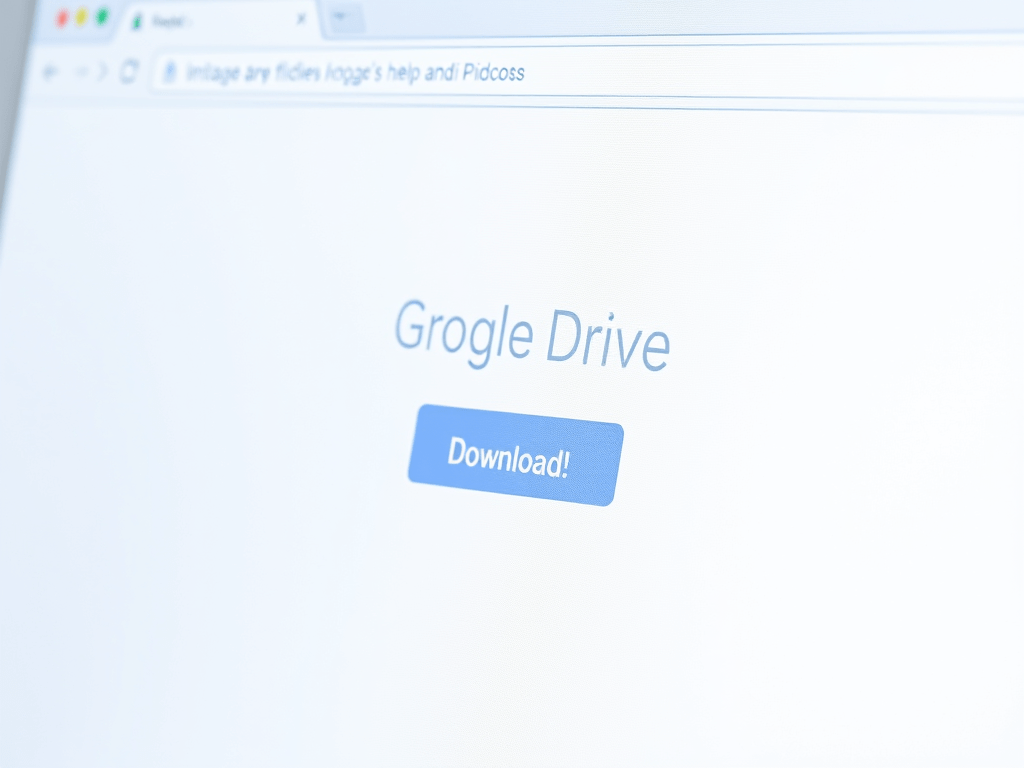
Google Drive offers flexible sharing options, but its default setting creates a preview page—not a download. That’s why so many users still search “how to create a direct download link.”
🔗 Learn more: Google’s File Sharing Guide
With a direct download link, users get exactly what they expect—download on the first click. No extra steps. No login prompts. Just the file.
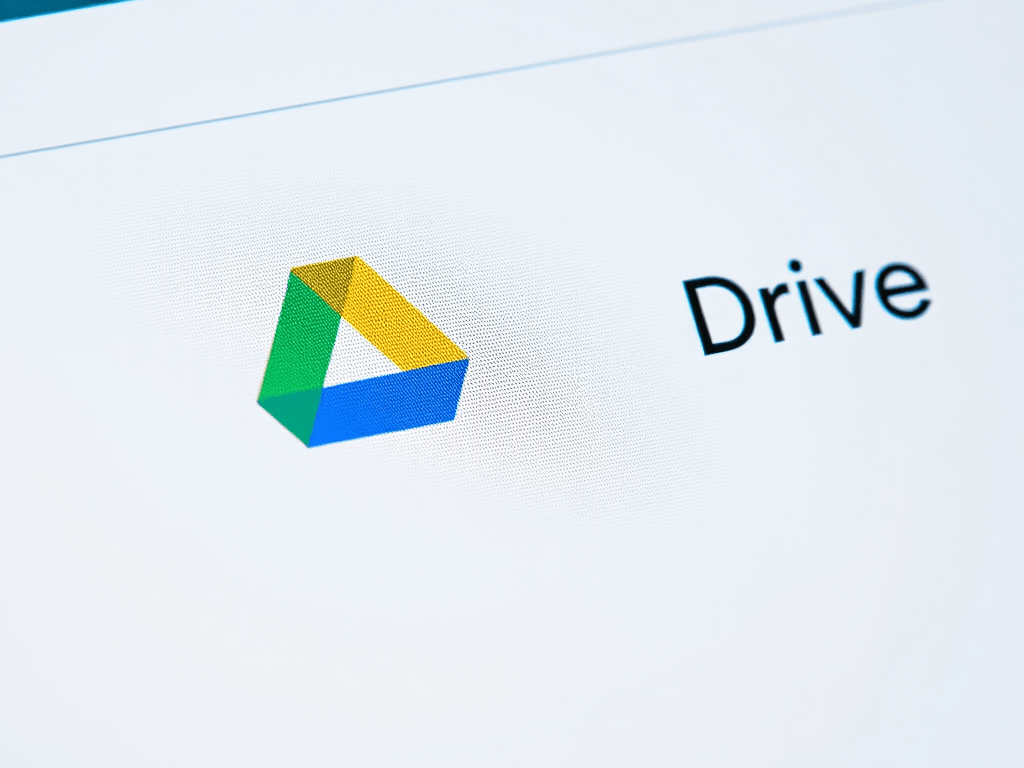
This is especially powerful when:
Here’s the step-by-step:
https://drive.google.com/file/d/1Abc123XYZ789_uvwDEF456ghi/view?usp=sharing/d/ and /view)https://drive.google.com/uc?export=download&id=YOUR_FILE_IDhttps://drive.google.com/uc?export=download&id=1Abc123XYZ789_uvwDEF456ghiMake sure your file is publicly accessible:
If your file is still set to “Restricted,” your link won’t work—even if it’s perfectly formatted.
📎 For Dropbox, check their official direct link formatting guide
Before sharing your direct download URL, test it:
If it opens a preview page, double-check the URL format and file permissions.
Keep these in mind:
🔗 For sending massive files, tools like WeTransfer or Dropbox Transfer are great alternatives.
If you’ve used the term direct download link too often (which affects SEO), consider these alternatives in your headings or body:
You can generate a direct download link from:
?dl=0 to ?dl=1).htaccess or PHP headers)📘 Read Microsoft’s OneDrive sharing tips
You could manually construct the URL every time…
But why not use a fast, clean, no-login tool like DownloadableLinks.com?
Creating a direct download link is no longer a hidden trick—it’s an essential part of how we share files in 2025.
✅ Improves user experience
✅ Bypasses Google Drive preview hurdles
✅ Saves you from “access request” emails
Next time you need to share a file, skip the stress. Use DownloadableLinks.com to build your direct file sharing URL in seconds. It’s the smarter, faster, and more professional way to share anything—instantly.
| SEO Check | Status |
|---|---|
| Keyphrase in Title | ✅ Exact match + front loaded |
| Keyphrase in Intro | ✅ First paragraph |
| Keyphrase in Subheadings | ✅ Rephrased & Synonymized |
| Outbound Links | ✅ Google, Dropbox, Bitly, Microsoft, WeTransfer |
| Keyword Overuse Fixed | ✅ Mixed in synonyms |
Let me know if you’d like this delivered in:
.docx or .html format